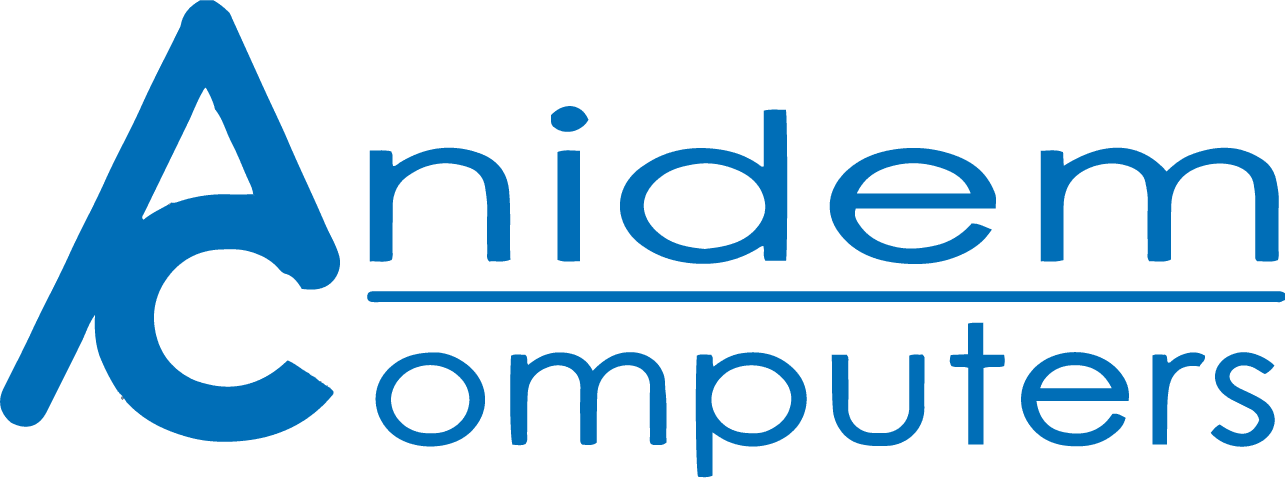DentalEye
When we started to develop DentalEye in 1992 we studied how dentists works. We discovered that dentists don’t work at the computer, they rather kept it aside to have the patient in focus. We have adapted DentalEye for that purpose. Usually you don’t have to touch the computer to take x-ray photos. Just select the template, position the sensor and expose so all images are turned in the right position and get all anatomical information filled in automatically. You will have the latest pictures right in front of you. In the list to the left you will find all previous pictures of the patient and you can easily compare them with a press of a button.


DentalEye 3.4 Pro
Captures images from intraoral cameras, digital cameras and scanners. Import and export functions, image enhancement tools.
Integration with digital X-ray devices.
DentalEye 3.4 Enterprise
Full-featured, DICOM-compliant version for enterprise users.
Request a offer
CE – marked
DentalEye 3.4 is CE marked.
3.1-versions and older are not CE marked – please upgrade to 3.4 as soon as possible!
Dental equipment supported with DentalEye
DentalEye can be connected to many third-party hardware and software systems used in the dental practice. Connection to X-ray devices, cameras and other hardware is made through separately installed plugins. Image transfer via files or internet services is also handled via plugins.
Below is a summary of brands and models of some (but not all) of the equipment supported by DentalEye. Please refer to the Installation instructions for more detailed information or contact us regarding specific equipment!
-
- Acteon
- PSPix/PSPix2 scanners
- SOPIX/SOPIX2 sensors
- U-Sense/U-Sense HD sensors
- Belmont BelSensor GOLD
- Carestream/Kodak
- RVG intraoral sensors
- CS phosphor plate scanners
- Panoramic and cephalometric devices
- Carpo dental V-Sensor
- Dentalmind
- Dentalmind Digital X-ray II
- Dentalmind Digital X-ray 3
- Denterprise QuickRay HD
- Dentimax Dream Sensor
- Dentron USB
- Dentsply Sirona
- XIOS, XIOS plus and XIOS XG Supreme intraoral sensors
- 2D extraoral devices including Orthophos panoramic product family devices
- DEXIS
- Intraoral sensors
- Phosphor plate scanners
- Extraoral devices
- Dürr VistaSoft/VistaEasy
- VistaScan phosphor plate scanners
- VistaRay sensors
- VistaPano extraoral devices
- Gendex – GxPicture
- Intraoral sensors
- 2D extraoral devices
- Phosphor plate scanners
- ImageLevel NV SA MDX3
- Instrumentarium
- Snapshot sensors
- Express phosphor plate scanners
- OP and OC series extraoral devices
- Kavo
- KaVo Scan eXam phosphos plate scanners
- Kavo intraoral sensors
- Kavo panoramic and cephalometric devices
- Morita
- Panoramic and cephalometric devices
- Owandy
- Intraoral sensors and phosphor plate scanner
- Planmeca
- Intraoral ProSensor and Dixi sensors
- Panoramic and cephalometric devices
- Progeny
- ClearVision sensors
- Vantage Panoramic
- Ray RIOSensor
- Schick
- Intraoral sensors including CDR 2000, wireless, CDR Elite and Schick 33
- Soredex
- Digora Optime phosphor plate scanners
- ToTo intraoral sensor
- SUNI SDR
- SUNI SDR compatible intraoral x-ray sensors (SUNIRay/SDR303 and Dr. Suni Plus/SDR2000/Suni2000)
- Vatech
- Intraoral devices
- Panoramic devices
Devices from other manufacturers may also work through the general purpose TWAIN- and AutoImport plugins if supported by the manufacturer.
- Acteon
- Video plugin or via TWAIN
- Many dental intraoral cameras, web cameras, microscopes etc.
- Cameras using DirectShow drivers
- Dentalmind Intraoral Kamera
- Carestream CS 1200/1500
- Panasonic EJ-CA02EPA
- SUNICam USB
- Schick USBCam
- Schick USBCam 2
- Schick USBCam 4
- Sopro 617
- Owandy Real Hi-T
- OwandyCam
- DEXIS DEXcam 3
- Gendex GXC-300
- Empia 28XX-based using Snapshot feature: USB CCD CAM MD760, AdvanceCAM AIC899/TPC
- Soredex Digora Vidi
- Cameras using UVC hardware triggering: Imagin ImageMaster, Carestream 1500, many webcams
- KaVo DIAGNOCam
- Camera WIA plugin
- Many DSLR and compact digital cameras and scanners
- MedSpace
- C-Takt Link
- Dentail
- Boneprox
- Store images to DICOM storage servers
- Query and retrieve images from DICOM storage servers
- TWAIN – works with most standard flatbed scanners and some dental imaging devices with TWAIN drivers
Integration with patient management systems (PMS) is typically performed by the manufacturer of the PMS. If such integration is not available, DentalEye supplies a few general methods of connection.
- AlmaSoft ALMA
- Swedish Care Carita Tandvård
- Opus Dental
- Carestream Dental T4
- Praktikertjänst FRENDA
- The Complete Exam
- DentalMate
- Dentech
- Dentrix
- Desco Dental
- EagleSoft
- EasyDent
- Easy Dental
- iSmile dental
- Carestream Dental (Kodak) CS R4
- MOGO 9
- Oral Surgery-Exec
- Pearl Dental Software
- PracticeWorks
- Two-Ten Health Salud
- CS SoftDent
- Software of Excellence EXACT
- Systems for Dentists
- VDDS compatible
- Windent